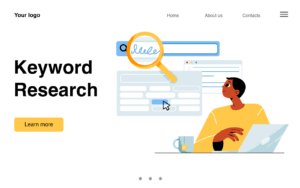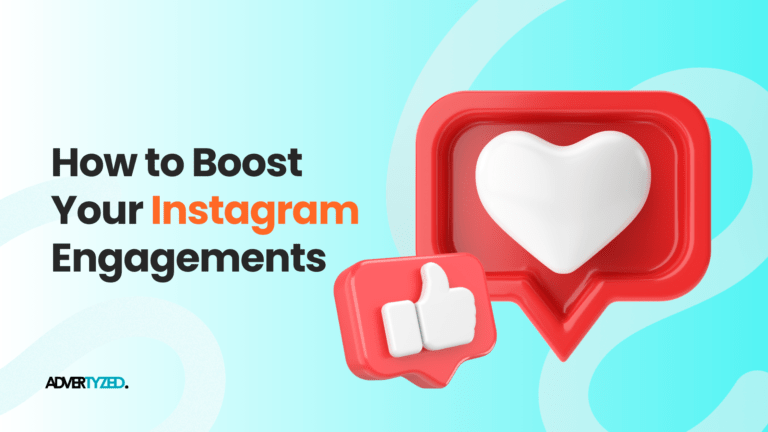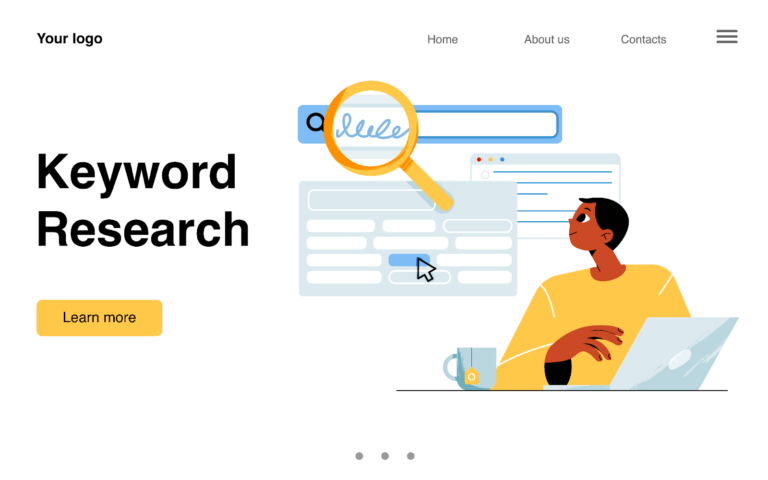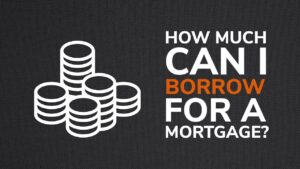Instagram is one of the most widely used social media platforms, but there are times when users may want to take a break from it. Whether it’s for privacy reasons, personal space, or simply to focus on other activities, deactivating your Instagram account is an option. The process is straightforward and can be done temporarily or permanently, depending on your preferences.
Steps to Deactivate Your Instagram Account Temporarily
If you’re looking to take a break without permanently deleting your account, Instagram offers an option to deactivate it temporarily. This means your profile, photos, comments, and likes will be hidden until you reactivate your account.
- Log into Instagram on a Web Browser
To deactivate your Instagram account temporarily, you need to log in through a web browser. This option is not available through the Instagram app. Visit the Instagram website and log in with your credentials.
- Navigate to Your Profile
Once you’re logged in, go to your profile by clicking on your profile picture or the profile icon in the top right corner of the screen. This will take you to your Instagram profile.
- Go to the Edit Profile Section
Next, click on the “Edit Profile” button, which is located next to your profile picture and bio. This section allows you to change your account settings, including deactivation.
- Choose the Option to Disable Your Account Temporarily
Scroll down to the bottom of the “Edit Profile” page, and you will see an option to “Temporarily disable my account” on the right-hand side. Click this link to proceed.
- Select a Reason for Deactivation
Instagram will ask you to provide a reason for deactivating your account. Select one of the options from the dropdown menu. You will also be required to re-enter your password to confirm the deactivation.
- Confirm and Deactivate
After selecting the reason and re-entering your password, click the “Temporarily Disable Account” button to finalize the deactivation. Your account will now be deactivated, and your profile and content will no longer be visible to others.
To reactivate your account, simply log back into Instagram using your credentials. Your profile will be restored, along with all your posts and interactions.
Final Thoughts on Temporarily Deactivating Your Instagram Account
Temporarily deactivating your Instagram account is a great option if you need a break from social media but don’t want to lose all your content. This option allows you to step away from the platform for a while and return whenever you’re ready. Your photos, comments, and followers will be hidden during the deactivation, but nothing will be lost. Reactivating your account is as simple as logging back in. If you’re not ready to say goodbye to Instagram forever but need some time away, temporary deactivation provides a perfect balance.