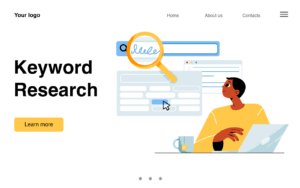The answer lies in smart design. From colour choices to layout tricks, a well-crafted banner grabs attention fast and delivers your message without confusion. In this guide, we’ll break down the essential tips to help you create banners that actually get noticed.
1. Align Banner Design with Business Objectives
A strong banner starts with a clear purpose. Are you promoting a new product, increasing store visits, or boosting brand visibility at an event? Defining your goal upfront helps steer every design decision.
Common goals for banners include:
- Attracting new customers
- Driving traffic to events or special offers
- Announcing sales or new launches
- Building brand awareness in busy areas
- Supporting local sponsorships or causes
- Creating photo-worthy displays
Once your objective is set, you can design with focus. Choose your text, visuals, layout, materials—even elements like an acrylic logo—based on what best supports your message. Every detail should push your goal forward.
2. Make Your Banner Pop in Any Setting
Even the most creative design can be overlooked if it blends into the background. To make sure your banner gets noticed, aim for strong visual contrast with its surroundings—no matter where it’s placed.
To boost visibility:
- Pick colours that stand out against the backdrop (e.g. white on dark, bold on neutral)
- Avoid matching the environment—red on brick or green on grass can make your banner disappear
- Add high-contrast borders to create visual separation
This strategy works because of the isolation effect: the more your banner or 3D wall letters stand out, the more people will see and remember them.
3. Pick Colours That Speak and Sell
The colours you use on your vinyl banner do more than catch the eye—they shape how people feel. Research shows up to 90% of first impressions are based on colour alone, so your palette plays a powerful role in communication.
Here’s what different colours can suggest:
- Blue – Trust, reliability, professionalism (great for tech or finance)
- Red – Action, urgency, excitement (ideal for sales or promotions)
- Green – Health, growth, eco-consciousness (works well for wellness and retail)
- Yellow – Energy, happiness, approachability (good for food or events)
- Black – Prestige, power, elegance (fits fashion or luxury brands)
Use your brand colours wherever possible, but check for accuracy—print variations can dilute your visual identity. This is especially important for 3D printed signs, where depth and colour need to align perfectly. For precision, professional colour matching ensures your brand stays consistent.
4. Use Sharp, Print-Ready Images
Low-quality images can ruin an otherwise great banner. To keep your visuals crisp and professional, use the right file types and resolutions from the start. When designing graphics, save logos and line art as vector files (.AI, .EPS, .SVG) so they stay sharp at any size. For photos or detailed images, use high-resolution raster files (.TIF or .JPG) at 100–200 DPI at final print size.
Avoid using images from websites—most are compressed and won’t print clearly. Finally, make sure your printer can match your design quality. At SpeedPro, we print at 720 DPI to ensure every detail comes through cleanly, from fine lines to bold text. Poor image quality can undercut your message. Work with SpeedPro to make sure your banner looks polished, professional, and ready to stand out.
5. Prioritise Readability from a Distance
If people can’t read your banner quickly, they won’t remember it. That’s why legibility is key—especially in real-world settings like busy streets or crowded trade shows. Stick with clean, bold fonts that are easy to read at a glance.
Follow the 10-to-100 Rule: For every 10 feet of viewing distance, your letters should be at least 1 inch tall. So for 100 feet, aim for 10-inch-high text. This helps your message stand out clearly, even from afar.
Quick Tips for Better Readability:
- Use bold, sans-serif fonts
- Limit to one or two font styles
- Avoid script or decorative fonts
- Maximise contrast (light text on dark background or vice versa)
Don’t let your banner fade into the background—strong, legible text keeps your message front and centre.
6. Keep Your Message Clear and Concise
In a fast-moving setting like a trade show or storefront, your banner only has seconds to make an impact. Long blocks of text can overwhelm or confuse—so keep your messaging tight and focused.
Tips for Short, Effective Text:
- Lead with a bold, clear headline
- Cut out unnecessary words
- Let visuals help tell the story
Try the 3×5 Rule: Stick to no more than 3 lines of 5 words, or 5 lines of 3 words. It keeps your content digestible at a glance and ensures the key message doesn’t get buried. Use visual hierarchy—bold, large fonts for the headline and smaller text for details—to guide the viewer’s eye. The simpler your message, the more likely it will stick.
7. Guide the Eye with a Clear Focal Point
A banner needs direction. Without a visual focal point, people won’t know where to look—and they’ll lose interest fast.
Why a Focal Point Matters:
- It creates visual hierarchy
- It highlights your main message
- It avoids clutter and confusion
How to Create One:
- Use contrast: Bright colours or white space around key text or images draw attention
- Make it big: Your focal point should be the largest element
- Keep it uncluttered: Don’t crowd it with too much detail
Think of your focal point as your banner’s anchor. It grabs attention, delivers your key message, and invites people to look closer.
8. Pick the Right Material for the Job
A great design means nothing if the banner can’t handle its environment. Make sure the material suits where and how it’ll be used.
Match It to the Setting:
- Indoor use? Go for fabric or smooth vinyl—ideal for lobbies, showrooms, and event spaces.
- Outdoor use? Choose durable vinyl or mesh to handle wind, rain, and sun.
Boost Durability:
- Grommets help prevent tearing
- Reinforced corners improve strength
- Pole pockets give a neat, structured finish
- UV-resistant inks keep colours looking fresh in sunlight
Catch Eyes. Keep Attention.
Designing an eye-catching banner is a mix of art, strategy, and practicality. It’s not just about visuals—it’s about getting a clear message across, quickly and effectively, to the right people. The design, text, colours, images, and even the material all play a part in how your banner performs in the real world. If one of those elements is off, your banner risks being overlooked. But when they work together, your banner becomes a powerful communication tool that draws people in and directs them to act.
The key takeaway? Don’t rush the process. Treat banner design like any other brand touchpoint—it deserves the same attention to detail and clarity of purpose. Think about your audience, the setting, and your business goals before you even open your design software. The banners that get noticed aren’t necessarily the loudest or flashiest—they’re the ones that are clear, well-built, and impossible to ignore.