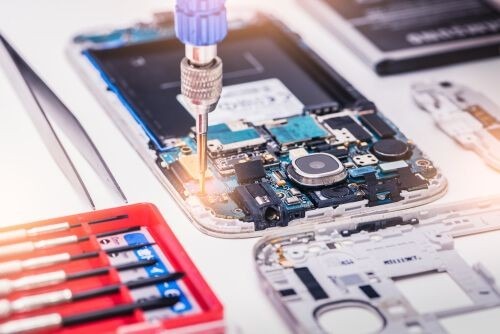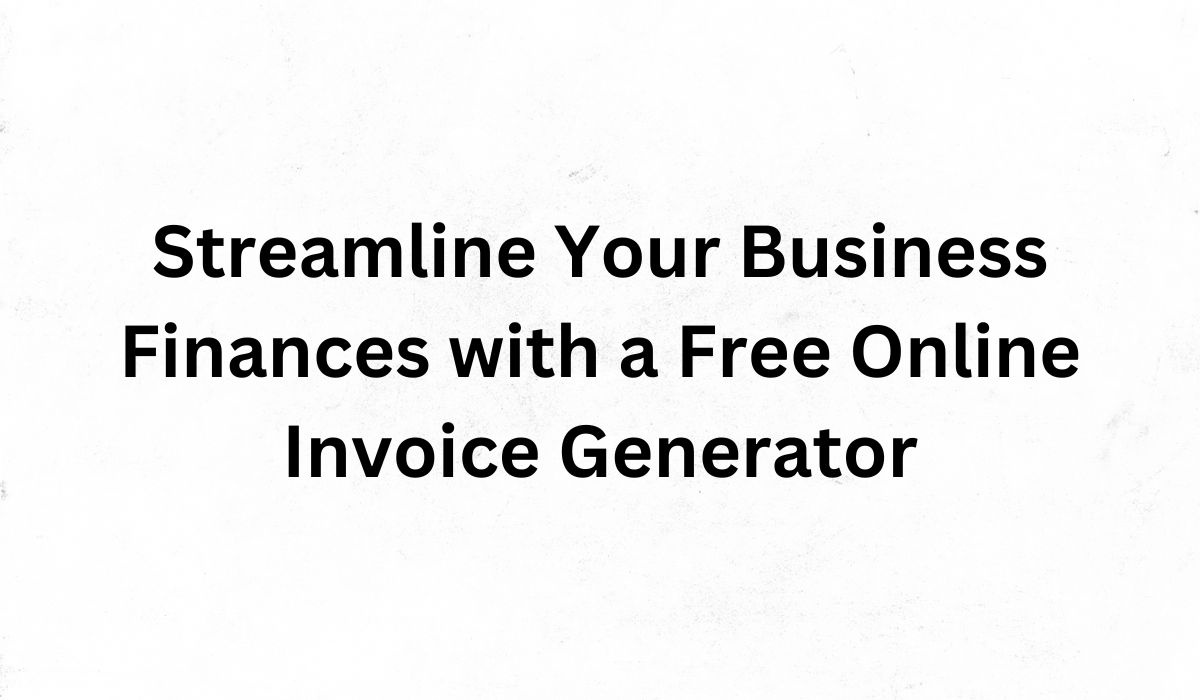
In today’s fast-paced business environment, efficiency and accuracy are key to maintaining a competitive edge. One of the most essential tools for any business, big or small, is an invoice generator. While traditional methods of creating invoices can be time-consuming and prone to errors, a free online invoice generator can streamline the process, saving you both time and money. This article will explore the benefits of using a free online invoice generator, key features to look for, and some of the best free options available.
What is a Free Online Invoice Generator?
A free online invoice generator is a web-based tool that allows businesses to create, send, and manage invoices without the need for expensive software or extensive manual effort. These tools are designed to be user-friendly and accessible from any device with an internet connection, making them ideal for freelancers, small businesses, and even larger companies looking to simplify their invoicing process.
Benefits of Using a Free Online Invoice Generator
- Cost Savings: As the name suggests, these tools are free to use, eliminating the need for expensive invoicing software or professional accounting services.
- Time Efficiency: Automating the invoicing process significantly reduces the time spent on creating and managing invoices, allowing you to focus on other important aspects of your business.
- Accuracy: Automated calculations reduce the risk of human error, ensuring that your invoices are accurate and professional.
- Accessibility: Being web-based, these tools can be accessed from anywhere, making it easy to create and send invoices on the go.
- Professionalism: Customizable templates help maintain a professional appearance, which can enhance your brand image and build trust with clients.
- Financial Tracking: Many free online invoice generators offer features that allow you to track payments, manage overdue invoices, and generate financial reports, providing a clear overview of your cash flow.
Key Features to Look for in a Free Online Invoice Generator
When selecting a free online invoice generator, consider the following essential features to ensure it meets your business needs:
- Customizable Templates: Look for tools that offer a variety of templates that can be customized with your business logo, colors, and branding.
- Recurring Invoices: For businesses that offer subscription services or have regular clients, the ability to set up recurring invoices can save time and ensure timely payments.
- Payment Integration: Choose an invoice generator that integrates with popular payment gateways such as PayPal, Stripe, or Square to facilitate seamless payment processing.
- Multi-Currency Support: If you have international clients, multi-currency support is crucial to handle transactions in different currencies accurately.
- Tax Calculation: Automated tax calculation ensures that your invoices comply with tax regulations, reducing the risk of errors and penalties.
- Mobile Accessibility: A mobile-friendly invoice generator allows you to create and send invoices on the go, providing flexibility and convenience.
- Analytics and Reporting: Advanced analytics and reporting features can help you monitor your financial health and make informed business decisions.
Top Free Online Invoice Generators
- Invoice Ninja:
- Features: Unlimited clients and invoices, customizable templates, online payments.
- Ideal for: Freelancers and small businesses looking for a comprehensive invoicing solution with no upfront costs.
- Wave:
- Features: Free invoicing, receipt scanning, basic accounting tools.
- Ideal for: Small to medium-sized businesses needing an all-in-one financial management tool.
- Zoho Invoice:
- Features: Customizable invoices, automated payment reminders, multi-currency support.
- Ideal for: Businesses with diverse customer bases and international clients.
- Invoicely:
- Features: Customizable invoices, expense tracking, multi-currency support.
- Ideal for: Freelancers and small businesses looking for a straightforward invoicing solution.
- Hiveage:
- Features: Customizable invoices, time tracking, expense management.
- Ideal for: Service-based businesses that need to track billable hours and expenses.
How to Implement a Free Online Invoice Generator?
- Sign Up and Set Up Your Account:
- Visit the website of your chosen invoice generator.
- Sign up for a free account by providing your email address and creating a password.
- Follow the setup wizard to enter your business details, such as name, address, and contact information.
- Customize Your Invoice Template:
- Choose a template that matches your business’s branding.
- Add your business logo, colors, and any specific fields you need, such as payment terms or notes.
- Create and Send Invoices:
- Input the details of the invoice, including client information, items or services provided, quantities, and prices.
- Apply any taxes or discounts as necessary.
- Review the invoice for accuracy before sending it to your client via email or download it as a PDF.
- Track Payments and Manage Records:
- Use the invoice generator to track which invoices have been paid and which are outstanding.
- Generate reports to gain insights into your business’s financial performance.
Conclusion
A free online invoice generator is a valuable tool that can transform the way you manage your business finances. By automating the invoicing process, you can save time, reduce errors, and maintain a professional image, all while ensuring timely payments from your clients. When choosing an invoice generator, consider your specific business needs, evaluate the available features, and select a tool that integrates seamlessly with your existing systems. With the right invoice generator, you’ll streamline your financial operations and set your business up for success.