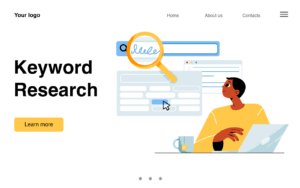How to Use Google Keyword Planner for BusinessNewsTips UK
In the world of digital marketing, keywords are like the compass that points you in the right direction. For businesses like BusinessNewsTips UK, choosing the right keywords can make all the difference. That’s where Google Keyword Planner comes in—a powerful tool to help you discover the best keywords to drive traffic to your website.
Introduction to Google Keyword Planner
What is Google Keyword Planner?
Google Keyword Planner is a free tool provided by Google Ads, designed to help marketers find relevant keywords for their SEO and PPC campaigns. It offers insights into how often certain keywords are searched and how their performance trends over time.
Why Use Keyword Planner for SEO?
Whether you’re running a paid ad campaign or simply optimizing your blog posts for SEO, Google Keyword Planner helps you understand the competition, search volume, and even predict trends. This is crucial for BusinessNewsTips UK to rank better in search results and drive traffic from the right audience.
Setting Up Google Keyword Planner
Step 1: Create a Google Ads Account
Before you can use the Keyword Planner, you’ll need a Google Ads account. Don’t worry; you don’t have to run ads to use the tool—it’s available even for free users. Simply sign up for a Google Ads account using your business email.
Step 2: Accessing the Keyword Planner Tool
Once your Google Ads account is set up, navigate to the “Tools and Settings” tab. Under “Planning,” you’ll find the Keyword Planner. Click on it, and you’re ready to start your keyword research journey.
Key Features of Google Keyword Planner
Discovering New Keywords
One of the most useful features of Google Keyword Planner is the ability to discover new keyword ideas. By entering a broad topic related to your business, like “digital marketing services UK,” you can generate a list of relevant keywords that potential customers are searching for.
Search Volume and Forecasts
Keyword Planner provides valuable data on the search volume for each keyword, so you can understand how popular certain search terms are. It also gives forecasts to help predict future performance, allowing you to choose keywords that have growth potential.
Bid Estimates and Competition Analysis
In addition to search volume, Google Keyword Planner also provides insights into the competitive landscape. You can see the estimated cost-per-click (CPC) for ads and how competitive a keyword is, which helps in both organic and paid search strategies.
How to Find the Best Keywords for BusinessNewsTips UK
Understanding Your Audience
Before diving into keyword research, it’s essential to understand your audience. What are they looking for? Are they in the early stages of research or ready to make a purchase? Tailoring your keyword strategy around user intent can yield better results.
Targeting Local Keywords
For a business like BusinessNewsTips UK, targeting local keywords is crucial. By focusing on search terms that include “UK” or specific cities within the UK, you can better reach your intended audience.
Finding UK-Specific Search Terms
To focus your keyword strategy on the UK, use phrases like “business tips UK” or “marketing trends UK” in your keyword planner. These location-based keywords help narrow down your search audience and make your content more relevant to local users.
Long-Tail Keywords for Local Businesses
Long-tail keywords are more specific and often less competitive, making them a great option for local businesses. Phrases like “digital marketing services for small businesses in the UK” may have lower search volume but higher conversion rates.
Using Google Keyword Planner for Content Strategy
Grouping Keywords for SEO Clusters
Once you’ve identified relevant keywords, group them into clusters. This allows you to focus your content strategy on themes, which can improve your website’s overall SEO performance.
Prioritizing High-Intent Keywords
Not all keywords are created equal. Some users are simply browsing, while others are ready to convert. Prioritize high-intent keywords that show a strong likelihood of leading to conversions, such as “hire digital marketing agency UK.”
Optimizing Your Articles with the Right Keywords
Where to Place Keywords in Articles
Once you’ve identified the right keywords, you need to place them strategically in your content. Ensure the main keyword appears in the title, meta description, H1, and throughout the body of the article without overdoing it.
Avoiding Keyword Stuffing
Keyword stuffing can do more harm than good. Instead of jamming your keywords into every sentence, use them naturally. Focus on providing value to your readers, and Google will reward you for it.
Monitoring Your Keyword Performance
Google Analytics and Search Console Integration
Once your content is live, monitor its performance using Google Analytics and Search Console. These tools help track keyword rankings, traffic, and user behavior, allowing you to make data-driven decisions.
Adjusting Keywords Based on Results
SEO is not a set-it-and-forget-it task. Continuously track your keywords and adjust them based on their performance. If a keyword isn’t delivering the expected results, replace it with a better one or optimize the content around it.
Conclusion
Google Keyword Planner is an essential tool for any digital marketer, especially for businesses like BusinessNewsTips UK. It not only helps you find the right keywords but also offers valuable insights to shape your content strategy. By understanding how to use this tool effectively, you can drive more traffic to your website and better target your local UK audience.
FAQs
What is the difference between Google Ads and Keyword Planner?
Google Ads is a platform for running paid search campaigns, while Keyword Planner is a tool within Google Ads used to research and plan keywords for both organic and paid strategies.
Can I use Keyword Planner for free?
Yes, Google Keyword Planner is free to use. However, you need to sign up for a Google Ads account, even if you don’t plan to run paid ads.
How accurate is Google Keyword Planner data?
While the data provided by Keyword Planner is based on actual search trends, it is an estimate and should be used as a guideline rather than an exact measure.
What are long-tail keywords, and why are they important?
Long-tail keywords are more specific search terms with lower competition. They are important because they often have higher conversion rates due to their targeted nature.
How can I target a specific region like the UK with Keyword Planner?
To target a specific region, you can set geographic filters within Google Keyword Planner, allowing you to focus on UK-based search terms.